Беларусь
+375 17 319 99 09 ; +375 29 312 64 85
английский, русский
Понедельник-пятница: 9am до 5pm
Используя данный веб-сайт, Вы позволяете помещать на ваш компьютер файлы cookie. Они безвредны и не идентифицируют Вашу личность. I agree


Продолжайте #withiiyama
Вы успешно подписались на нашу рассылку.

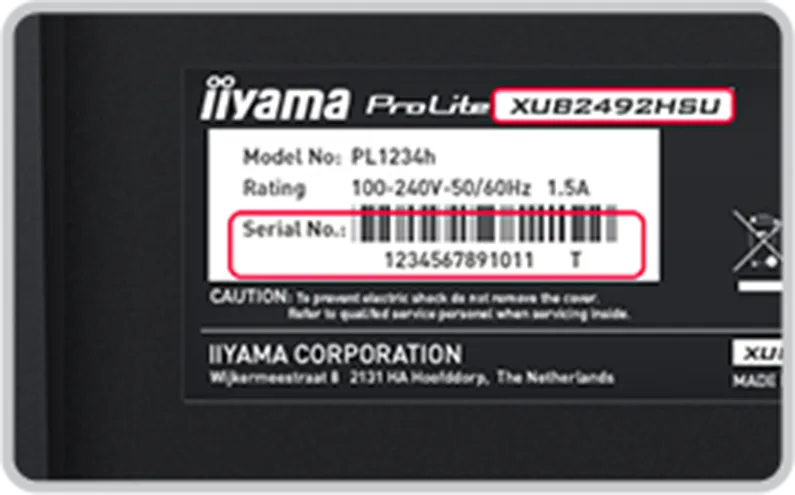
Стандартный европейский гарантийный срок составляет три (3) года с даты продажи нового устройства первому конечному пользователю. Конечным пользователем является исключительно лицо, приобретающее продукт для собственного использования, а не в целях коммерческой перепродажи. Гарантийный срок на настольные подставки и монтажные устройства составляет пять (5) лет, а на аксессуары, такие как пульты дистанционного управления, — один (1) год с даты покупки.
Гарантийная претензия дает пользователю право на ремонт, замену неисправных деталей или обмен изделия на изделие равного качества без взимания стоимости трудозатрат и материальных затрат.
Выполнение гарантийных претензий не влечет ни продления, ни возобновления гарантийного срока. Стоимость и гарантийное обслуживание покрываются компанией iiyama, за исключением случаев, когда дефект не обнаружен. В этом случае iiyama оставляет за собой право взимать с клиента любые соответствующие расходы.
For all iiyama products certified with TCO:
В случае неисправности или возникновения каких-либо вопросов или проблем наш центр обслуживания клиентов будет рад предоставить вам исчерпывающие ответы.
Страна
Номер телефона
Поддерживаемые языки
Время работы
Беларусь
+375 17 319 99 09 ; +375 29 312 64 85
английский, русский
Понедельник-пятница: 9am до 5pm
Мы собрали наиболее часто задаваемые вопросы в список, который постоянно пополняется.
Мы также рекомендуем воспользоваться поисковой системой, расположенной в нижней части страницы.
Введите название модели или ключевые слова, описывающие Вашу проблему.
Still need help? Feel free to contact support or try a new search above!
Environmental protection is a priority for the conservation of precious natural resources and the continued health of our planet and all species. iiyama recognizes its importance as a global company and is continually striving to reduce the environmental impact of the work it does and the products it creates.
iiyama's approach to recycling encompassing a product's entire lifecycle and includes extensive take-back programs that enable consumers and businesses to dispose of used monitors in an environmentally friendly manner.
Waste Electrical and Electronic Equipment & Restriction of use of Hazardous Substances Directives
The WEEE (Waste Electrical and Electronic Equipment) Directive was developed to harmonise the collection, treatment and recycling of electronic waste in all countries belonging to the European Union. According to its provisions, companies placing electrical and electronic equipment on the market are obliged to label it with the crossed-out wheeled bin symbol and to finance the collection and recycling of used equipment.
The symbol of the crossed-out wheeled bin on the product or its packaging means that the product must not be disposed of in the regular waste bins. It is the user's responsibility to take used equipment to a designated collection point for recycling of waste electrical and electronic equipment.
Please note that products containing batteries are subject to the European Regulation (EU) 2023/1542, which prohibits disposal with regular household waste.
iiyama will recycle free of charge any iiyama brand monitors returned by customers to iiyama Authorised Partner Stores when purchasing a new iiyama brand monitor (the number of monitors accepted for recycling cannot exceed the number of iiyama monitors purchased).
A twin directive to the WEEE directive is the RoHS directive (Restriction of use of Hazardous Substances). It prohibits the marketing in the European Union of new products containing higher than permissible concentrations of harmful chemicals such as lead, cadmium and chromium, among others. All iiyama monitors meet these requirements.
EU energy labels, first introduced in 1994 are helping consumers identify products using less energy and therefore, over the products life span, costing less as well.
To simplify the scaling system, that up till now included multiple A levels (A, A+, A++, etc.), and to continue help consumers make informed choices when they buy new energy efficient products, the EU energy labelling framework regulation was updated and adopted three years ago (Regulation (EU) 2017/1369). The regulation reintroduces a simpler classification, using only the letters from A to G. The new scaling system came into force on February 28th 2021.
Please click on the download buttons below, to download Energy labels for all iiyama products in one click.
Все ЖК-дисплеи iiyama поддерживают технологию Plug&Play и распознаются операционной системой как PnP-устройства, поэтому установка дополнительных драйверов не требуется.
Сенсорные экраны iiyama являются HID-совместимыми сенсорными устройствами и автоматически распознаются операционной системой.
Драйверы сенсорных устройств для других операционных систем можно найти в области загрузки соответствующего продукта. Для получения информации о поддерживаемых функциях обратитесь к руководству соответствующего продукта. Вы также можете воспользоваться функцией поиска на стартовой странице раздела поддержки.
Чтобы загрузить файлы цветовых профилей для продуктов iiyama, как новых, так и старых, нажмите на кнопку загрузки ниже.
DOWNLOADПримечание: Чтобы найти драйверы для сенсорного экрана, обратитесь к вкладке загрузки, доступной в конкретном продукте. Также можно воспользоваться инструментом поиска на стартовой странице раздела поддержки.
Некоторые проблемы с монитором iiyama можно решить удаленно.
Если наша служба поддержки захочет воспользоваться этим вариантом, вам потребуется программное обеспечение TeamViewer для вашего компьютера.
Чтобы загрузить TeamViewer, перейдите на официальную страницу TeamViewer и нажмите здесь.
Запасные части для мониторов iiyama доступны в течение 7 лет после окончания срока службы конкретной модели.
По техническим и другим вопросам обращайтесь через форму поддержки.
Если у вас есть вопросы по конкретному продукту/запасной части, пожалуйста, свяжитесь с:
ENO telecom GmbH
Bentheimer Str. 118b
D-48529 Nordhorn
Контактная форма:
iiyama.eno.de/spare/parts
Запрос может быть оформлен на английском и немецком языках
In order to reduce the risk of infection and to protect the users and customers of our monitors against a possible virus (e.g. COVID-19) transmission, we have compiled the following guideline to help you to sanitize our monitors in a proper way.
ATTENTION!
The below guidelines apply to all iiyama monitors and touchscreens EXCEPT FOR the optical touchscreens: T2252MTS-xxx , T2452MTS-xx, T2253MTS-xxx and T2453MTS-xx. For advise on cleaning iiyama optical touchscreen, please click here.
• Wash your hands using soap or an sanitiser with at least 60% of alcohol.
• If possible, wear a mouth mask to reduce the risk of possible transmission.
• Always wear disposable synthetic gloves while cleaning.
• If possible, turn off and unplug your device
• Use one of the following ECDC approved solution for environmental cleaning in non-healthcare facilities (e.g. rooms, public offices, transports, schools, etc.):
○ Isopropanol (a.k.a. isopropyl alcohol), 70% solution
○ Ethanol, 70% solution
• Use a clean non-abrasive cloth, for example in microfiber.
• Use the cleaning solution to dampen the cloth. Never spray the cleaning solution directly on the device.
• Wipe the screen gently and in small circles avoiding pressure.
• Make sure the glass and screen are completely dry before using the device again.
• Remove and discard the synthetic gloves after each cleaning and wash your hands in the same way as you have done it before the cleaning process.
• Avoid using the following products as they may cause discoloration on the monitor:
○ Ammonia
○ Acetone
○ chlorine-based products (e.g. bleach)
○ Peroxides (including hydrogen peroxide)
○ Paint thinners, benzene, methyl chloride, toluene
