Türkiye
+90 (216) 314 54 54
Türkçe
Bu web sitesini kullanarak, bilgisayarınıza çerez yerleştirmemize izin veriyorsunuz. Zararsızdırlar ve sizi asla kişisel olarak tanımlamazlar. Kabul


Keep up #withiiyama
Bültenimize başarıyla abone oldunuz.

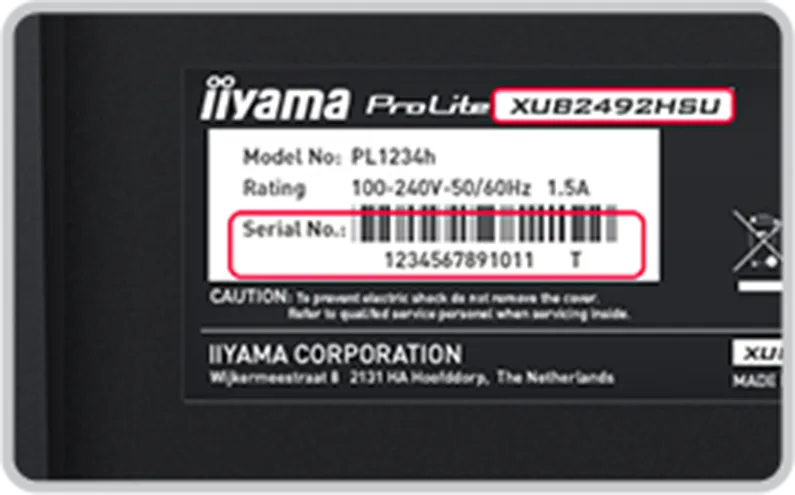
The standard European warranty period is three (3) years from the date of sale to the first end user as a new device. An end user is exclusively a person who acquires the product for their own use and not for the purposes of commercial resale. The warranty period for desk stands and mounting devices is five (5) years and for accessories, such as remote controls, it is one (1) year from date of purchase.
A warranty claim entitles the user to repair, replacement of defective parts or an exchange of the product for a product of equal quality without charging labour or material costs.
The performance of warranty claims shall cause neither an extension nor a restart of the warranty period.The cost and handling for the warranty process is covered by iiyama, unless a No Defect Found is detected. In this case iiyama reserves the right to raise any relevant charges to the customer.
For all iiyama products certified with TCO:
In the event of a fault and or if you have any questions or problems, our customer service center will be happy to provide you with comprehensive answers.
Country
Phone Number
Türkiye
+90 (216) 314 54 54
Türkçe
We have compiled the most frequently asked questions into a list, which we are continually expanding.
We also recommend using the search engine at the bottom of the page.
Enter model name or a single key word describing your problem.
Still need help? Feel free to contact support or try a new search above!
Environmental protection is a priority for the conservation of precious natural resources and the continued health of our planet and all species. iiyama recognizes its importance as a global company and is continually striving to reduce the environmental impact of the work it does and the products it creates.
iiyama's approach to recycling encompassing a product's entire lifecycle and includes extensive take-back programs that enable consumers and businesses to dispose of used monitors in an environmentally friendly manner.
Waste Electrical and Electronic Equipment & Restriction of use of Hazardous Substances Directives
The WEEE (Waste Electrical and Electronic Equipment) Directive was developed to harmonise the collection, treatment and recycling of electronic waste in all countries belonging to the European Union. According to its provisions, companies placing electrical and electronic equipment on the market are obliged to label it with the crossed-out wheeled bin symbol and to finance the collection and recycling of used equipment.
The symbol of the crossed-out wheeled bin on the product or its packaging means that the product must not be disposed of in the regular waste bins. It is the user's responsibility to take used equipment to a designated collection point for recycling of waste electrical and electronic equipment.
Please note that products containing batteries are subject to the European Regulation (EU) 2023/1542, which prohibits disposal with regular household waste.
iiyama will recycle free of charge any iiyama brand monitors returned by customers to iiyama Authorised Partner Stores when purchasing a new iiyama brand monitor (the number of monitors accepted for recycling cannot exceed the number of iiyama monitors purchased).
A twin directive to the WEEE directive is the RoHS directive (Restriction of use of Hazardous Substances). It prohibits the marketing in the European Union of new products containing higher than permissible concentrations of harmful chemicals such as lead, cadmium and chromium, among others. All iiyama monitors meet these requirements.
EU energy labels, first introduced in 1994 are helping consumers identify products using less energy and therefore, over the products life span, costing less as well.
To simplify the scaling system, that up till now included multiple A levels (A, A+, A++, etc.), and to continue help consumers make informed choices when they buy new energy efficient products, the EU energy labelling framework regulation was updated and adopted three years ago (Regulation (EU) 2017/1369). The regulation reintroduces a simpler classification, using only the letters from A to G. The new scaling system came into force on February 28th 2021.
Please click on the download buttons below, to download Energy labels for all iiyama products in one click.
All iiyama LCDs are Plug&Play capable and are recognized by the operating system as a PnP device, no additional driver installation is necessary.
iiyama touchscreens are HID-compatible touch devices and are automatically recognized as such by the operating system.
Touch drivers for other operating systems can be found in the download area of the respective product.
Please refer to the manual of the respective product for the supported functions.You can also use the search function on the start page of the support area.
To download colour profile files for iiyama products, both new and old, please click on the download button below.
DOWNLOADNote: Please check the download tab available within a specific product to find drivers for your touch screen. You may also use the search tool available at the support section start page.
Some issues with your iiyama monitor can be solved remotely.
In case our support teams want to proceed with this option, you will need to have TeamViewer software available for your PC.
To download TeamViewer, please go to the official TeamViewer page and click here.
Spare parts for iiyama monitros are avaliable for 7 years after a particular model has reached end of life cycle.
For technical or other questions, please use our support form.
If you have questions about a specific product/spare part, please contact:
ENO telecom GmbH
Bentheimer Str. 118b
D-48529 Nordhorn
Contact form:
iiyama.eno.de/spare/parts
Request can be pricessed in English and German
In order to reduce the risk of infection and to protect the users and customers of our monitors against a possible virus transmission, we have compiled the following guideline to help you to sanitize our monitors in a proper way.
ATTENTION!
The below guidelines apply to all iiyama monitors and touchscreens EXCEPT FOR the optical touchscreens: T2252MTS-xxx , T2452MTS-xx, T2253MTS-xxx and T2453MTS-xx. For advise on cleaning iiyama optical touchscreen, please click here.
• Wash your hands using soap or an sanitiser with at least 60% of alcohol.
• If possible, wear a mouth mask to reduce the risk of possible transmission.
• Always wear disposable synthetic gloves while cleaning.
• If possible, turn off and unplug your device
• Use one of the following ECDC approved solution for environmental cleaning in non-healthcare facilities (e.g. rooms, public offices, transports, schools, etc.):
○ Isopropanol (a.k.a. isopropyl alcohol), 70% solution
○ Ethanol, 70% solution
• Use a clean non-abrasive cloth, for example in microfiber.
• Use the cleaning solution to dampen the cloth. Never spray the cleaning solution directly on the device.
• Wipe the screen gently and in small circles avoiding pressure.
• Make sure the glass and screen are completely dry before using the device again.
• Remove and discard the synthetic gloves after each cleaning and wash your hands in the same way as you have done it before the cleaning process.
• Avoid using the following products as they may cause discoloration on the monitor:
○ Ammonia
○ Acetone
○ chlorine-based products (e.g. bleach)
○ Peroxides (including hydrogen peroxide)
○ Paint thinners, benzene, methyl chloride, toluene
Thank you for contacting us. We will get back you shortly.
Your message could not be sent. Please fill in all required fields and try again.