

Подпишитесь на нашу рассылку
Продолжайте #withiiyama
Вы успешно подписались на нашу рассылку.
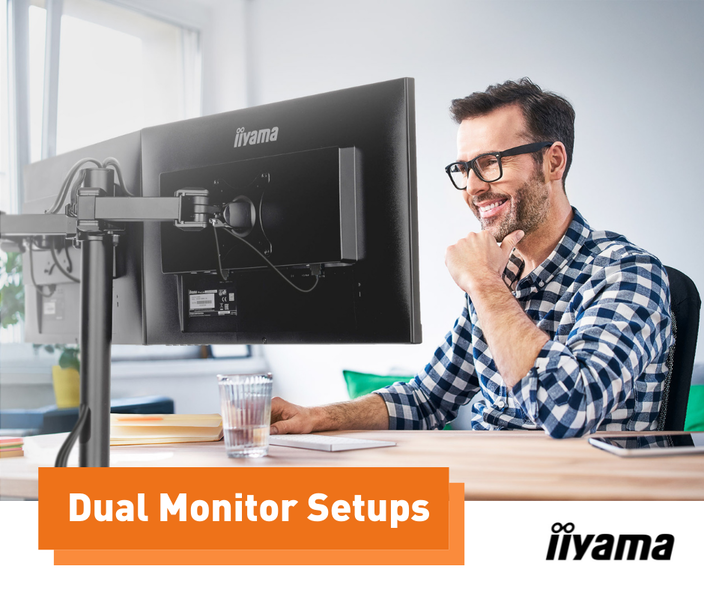
19.11.2021
There are several ways to boost workplace performance, the many perks of dual monitors make switching to this setup one of the smartest and most affordable tactics.
Every business wants its employees to be as efficient yet comfortable as possible. The question is, how do you create a workspace that encourages this? While there are several ways to boost workplace performance, the many benefits of dual monitors make switching to this setup one of the smartest and most affordable tactics.
For a long time dual monitor setups were the reverie, that IT professionals and gaming/streaming enthusiasts aspired to own. However, now it is much more commonplace to see workstations being set up with multiple monitors. Be it call-centres, multimedia professionals, data analysts, or the back bone of any organisation (its staff) , an increasing number of people are learning that dual monitors can be hugely beneficial. Here are some of the most significant advantages to using two screens:
Easy to use: Most computers and laptops inherently support dual monitors and do not require any additional software to set up. Also, anyone using one monitor can easily adapt to having an extra screen. It makes moving a window or application from one monitor to another as simple as dragging it from one screen to the next.
Increased productivity: Studies have demonstrated that productivity can increase by over 40% when multiple screens are used, no matter what your profession. It allows you to have multiple applications open at once without needing to constantly switch between windows allowing you to multi-tasking and speeding up your work drastically.
Increased collaboration: Using video conferencing tools to collaborate with your colleagues simultaneously becomes much easier when you have two screens instead of one. You can communicate with team members on one screen while working on a project on the other one. It also makes communication easier as you can stay connected with other employees, customers, and management without interrupting your work.
Comparing critical data: One of the biggest advantages of dual monitors is that you can have critical information pulled up on one screen for reference while you work on the second screen. Dual monitor setups allow you to compare different documents easily. You can also watch training and tutorials while repeating the steps on your second screen.
Organised workspace: They provide you with a larger screen real-estate which makes it more pleasant for the employee to work on and can reduce distractions. Combining a dual set-up with an iiyama arm can help you get an even more organized and tidy workplace.
Dual monitors are extremely easy to use, especially considering the many advantages that they can provide. However, every person works differently, and the key is to find the setup that will work best for your needs. Follow the link for some tips on iiyama desktops you can use to improve your workstations.